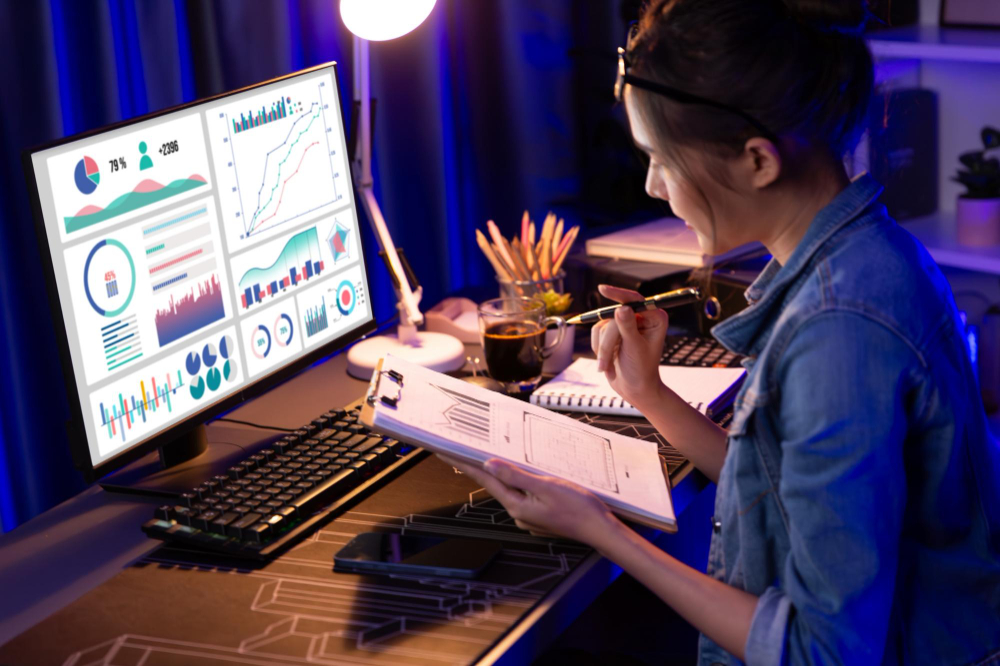Top 7 Tools Used by Data Analysts With Use Cases
Data acts as your secret treasure chest, holding invaluable information. These data, if leveraged correctly, can steepen your path towards success, turning them into increased profitability.
But the question: how? Enter our story: Data Analysts, after post-pursuing their Data Science Course, carry a few practical tools in their toolbox. As an aspiring data professional, you should be familiar with these tools to maximize your chances for the bright career standards for yourselves.
In this blog, we will explore those seven key tools and understand why they matter for Data Analysts and Data Scientists worldwide and for those who have pursued or are already pursuing their Data Science & Artificial Intelligence Course as we navigate this brand-new era of Artificial Intelligence (AI) and an automation-driven landscape.
What Are Data Analytics Tools and Why Are They Important?
Data Analytics Tools are the software platforms or programs to collect, store, analyze, and display viable information through a large stream of company data to the stakeholders. In simple words, they are the digital tools that enable Data Analysts to perform their functions more efficiently.
Data Analytics tools are of huge importance in the competition era. They help discover the hidden information that might not be possible through traditional methods. Moreover, with billions of GB daily generated Big Data, they enable Data Analysts to stay in the loop constantly.
Do you want free career counseling?
Ignite Your Ambitions- Seize the Opportunity for a Free Career Counseling Session.
- 30+ Years in Education
- 250+ Faculties
- 30K+ Alumni Network
- 10th in World Ranking
- 1000+ Celebrity
- 120+ Countries Students Enrolled
Read Also: Top Data Science Courses to Boost Your Career in 2025
Criteria for Selecting a Data Analytics Tool
As a Data Analyst, after completing their Data Science Course with decent Data Science Course Fees, you need to understand that no tools can completely address all your problems. You require a balanced approach to choose tools that address at least half of your problems and daily work-related challenges. Here are the major criteria you must keep in mind for selecting the right data analytics tool:
1. Understand Your Business Needs: Before diving into any tool, consider your organizational needs. For instance, if your team is deep into SQL and Tableau, picking up Python might not offer you quicker results. Try Aligning your learning with the tools that your work environment demands.
Book Now →
2. Consider Team Compatibility: It is not just about what you like using; it’s about what your team is actively using. The easier your tools fit into your existing workflow, the more productive and successful you will become as a Data Analyst.
3. Stay Trendy: Today’s Data Analyst tools might be tomorrow’s industry standards. Keeping up with these shifts not only helps you future-proof your skills but also makes you more valuable to your team.
4. Look at the Learning Curve: Some tools are beginner-friendly, while others might take longer to gain expert proficiency. If you or your team are just beginning out, choose tools that won’t confuse you right from day one.
Do you want free career counseling?
Ignite Your Ambitions- Seize the Opportunity for a Free Career Counseling Session.5. Check Integration Options: A great tool becomes even better when it plays well with others. Always see how easily your chosen tool integrates with databases, CRMs or Cloud storage platforms you are already using. Seamless connectivity saves you time and keeps your workflow friction-free.
6. Evaluate Cost vs Value: Some tools are free, others come with a heavy price tag. But don’t let price alone drive your decision. Think about the value it brings, will it automate tasks, improve accuracy, or reduce manual labor? Sometimes, a paid tool might pay for itself in saved hours.
7. Scalability Matters: What works for a small dataset might crash when you feed in big data. Ensure the tool can handle your current workload and grow with your future needs. A scalable tool means fewer disruptions as your projects expand.
Top Seven Data Analysis Tools in Your Armory
With the technological rise and big data handling demand, several data analysis tools have developed over time. If you scroll the internet, you will find tons of such tools. However, considering a broader picture, we have divided them into seven major tools. Here are the key tools listed:
| Tool | Type | Best For | Key Features | Skill Level |
| Excel | Spreadsheet | Basic to intermediate analysis | PivotTables, formulas, Power Query, data cleaning | Beginner |
| SQL | Query Language | Data extraction & manipulation | Querying relational databases, joins, filtering, aggregation | Beginner–Mid |
| Python | Programming Language | Advanced analysis & automation | Pandas, NumPy, Matplotlib, machine learning capabilities | Intermediate+ |
| R | Programming Language | Statistical computing & visualization | ggplot2, dplyr, shiny, advanced statistical modeling | Intermediate+ |
| Tableau | Data Visualization | Dashboards & interactive visuals | Drag-and-drop UI, connects to multiple sources, interactive storytelling | Beginner–Mid |
| Power BI | Business Intelligence | Enterprise dashboards & reporting | Strong integration with Microsoft tools, real-time data refresh | Beginner–Mid |
| Google Sheets | Cloud Spreadsheet | Collaboration & quick analysis | Real-time collaboration, add-ons, basic formulas, charts | Beginner |
Read Also: Top 10 Career Options to Pursue in 2025

1. Microsoft Excel
Everyone can relate to this popular Microsoft office tool. For any Gen X kid (now men), it’s not merely a tool, but a platform to perform their daily operations like data keeping, etc. Here’s the good part! This tool is still trending even today and forms the key tool for any Data Analyst.
Why It’s Used:
Excel is the classic go-to spreadsheet tool for any Data Science Course-pursued professional. It’s powerful for data cleaning, pivot tables, basic data visualization, and even light analytics with formulas and functions.
Read Also: Data Engineer vs Data Architect: Key Differences You Need to Know
Use Case:
- A retail analyst uses Excel for monthly sales data organization, applies conditional formatting to flag low-performing products, and generates pivot charts to identify regional bestsellers.
- A human resource executive uses Excel to track employee attendance, and build simple performance review dashboards.
- A school administrator uses Excel to manage student records, analyze exam scores, and prepare automated report cards.
2. SQL (Structured Query Language)
SQL has been ruling the database world for decades. If Excel is your nearby grocery store, SQL is your warehouse to store those groceries! It gives you the power to retrieve exactly what you need from heaps of Structured Data.
Why It’s Used:
SQL serves as the backbone of data querying. It helps analysts pull data from relational databases like MySQL or SQL Server with precision.
Use Case:
- A marketing analyst uses SQL to extract user behavior data from a company’s database to track campaign performance and customer engagement by region.
- A product analyst uses SQL to track feature usage across app versions and evaluate which updates drove the most engagement.
- A sales manager uses SQL to pull revenue data and identify underperforming client accounts.
3. Python
Python is the Swiss Army knife in the fascinating Data Science world; it’s clean, powerful, and easily customizable. The best part? It speaks a human-like language similar to English grammar, and it still gets heavy lifting done by Data Analysts who have completed their Data Science.
Why It’s Used:
Python is a versatile programming language loved for its simplicity and power in data manipulation, statistical analysis, automation, and machine learning. Libraries like Pandas, NumPy, and Seaborn make it a Data Analyst’s dream.
Use Case:
- An e-commerce Data Analyst uses Python to automate weekly sales reports, analyze website traffic, and visualize conversion funnels using Seaborn and Matplotlib.
- A sports analytics expert uses Python to process player performance data and build prediction models for game outcomes.
- A finance analyst uses Python scripts to clean large financial datasets and perform risk assessments using Regression Models.
4. R
For complex mathematical operations and Data Science tasks, R steps in like the cool math professor. If your job requires statistical depth and beautiful visualizations, R is among the most practical tools for every Data Analyst.
Why It’s Used:
R is a statistical analytic boosting tool that is ideal for complex data analysis, predictive modeling, and data visualization. It’s especially popular in academics, healthcare, and research-heavy roles.
Use Case:
- A healthcare analyst uses R to run statistical models predicting hospital readmission rates and visualize the results using the ggplot2 library.
- A public health researcher uses R to map disease outbreaks across regions and evaluate vaccination campaign impacts.
- A university professor uses R to analyze survey data from students and visualize learning patterns across different teaching strategies.
5. Tableau
Tableau can be thought of as an artist in the room. It helps transform quantitative data into vibrant visuals that even non-data professionals can comprehend.
Why It’s Used:
Tableau is a business intelligence tool that helps you build interactive dashboards and reports. It can easily and smoothly be integrated with Microsoft products and various other data sources.
Read Also: How a Data Science Course Can Kickstart Your Career in Tech
Use Cases:
- A financial analyst at a bank uses Power BI to create real-time dashboards displaying loan disbursement trends, customer demographics, and risk metrics.
- A hotel chain manager uses Tableau to monitor booking trends, occupancy rates, and seasonal peaks across multiple branches.
- A government policy advisor uses Tableau dashboards to present crime statistics and development indices to decision-makers.
6. Power BI
Power BI is another knight in the era of data visualization. It excels in Microsoft-centric environments by blending analytics with storytelling beautifully.
Why It’s Used:
Tableau is another powerful data visualization tool that helps convert raw data into stunning, interactive visual reports without heavy coding.
Use Cases:
- A Data Analyst in a logistics company uses Tableau to track shipment times, identify bottlenecks, and visualize delivery performance by region and courier partner.
- An operations manager at a manufacturing unit uses Power BI to monitor equipment efficiency, downtime statistics, and inventory levels.
- A school principal uses Power BI to track student attendance, compare academic performance, and share key insights with parents.
7. Google Sheets
Google Sheets is a Cloud-based and collaborative version of Excel. When paired with Looker Studio, it acts as the live-reporting tool.
Why It’s Used:
Google Sheets offers real-time collaboration, while Looker Studio (formerly Data Studio) turns that data into interactive dashboards. Both are web-based and highly accessible. Moreover, they can be easily accessed by Data Analysts who have enrolled at institutes with decent Data Science Course Fees like AAFT.
Read Also: Top 10 Career Opportunities in Data Science in 2025
Use Cases:
- A content marketing analyst uses Google Sheets to log campaign data and builds a live dashboard in Looker Studio to share KPIs like reach, impressions, and CTR with stakeholders.
- A startup founder uses Google Sheets to manage investor data, monthly burn rate, and updates team metrics in Looker Studio to share with advisors.
- An NGO coordinator uses Sheets to collect donation records and visualize the funding impact across different programs in Looker Studio.
Conclusion
Data analytics tools form the foundational pathway for any Data Analysts to elevate their career graphs. Moreover, as technology continues to advance, you can expect more advanced, automated tools to make your job more seamless and practically scalable. Interestingly, to develop these tools, you require a solid blend of programming skills, domain knowledge, right Data Science Course, and a deep data workflow understanding.
Fuel up your Data Science career with the AAFT’s professional courses. We are a reputed name in the Edtech industry, delivering educational value and trust since 1993. Ready to become a part of this long-standing glory? Transform your aspiring data dreams into a decision-making reality with AAFT!

AAFT has been providing the world with limitless creativity and expression since 1993! Through a dynamic and industry-driven curriculum, AAFT provides engaging and captivating articles to persuasive blogs and empowers its readers to explore diverse avenues of creative media education-related content.